|
<< Click to Display Table of Contents >> Project texts |
  
|
|
<< Click to Display Table of Contents >> Project texts |
  
|
In this section you typically place the name and address of your own company, as well as your customer.
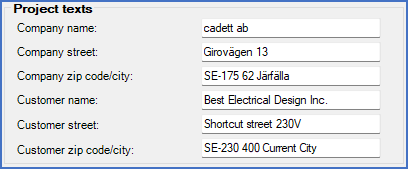
Figure 266: The "Project texts" section
The following six parameters are available in this section: