|
<< Click to Display Table of Contents >> Operator |
  
|
|
<< Click to Display Table of Contents >> Operator |
  
|
In the Operator column you specify one of the operators., which are described in the table below.
Operator |
Explanation |
|---|---|
= |
Equal to. The content of the variable must be identical with the compare text entered. This implies that the number of characters as well as each single character individually, must be identical.
|
< |
Less than. This refers to an alphabetic comparison. Earlier in the alphabet implies less than.
|
<= |
Less than or equal to. As above.
|
> |
Greater than. As above.
|
>= |
Greater than or equal to. As above.
|
<> |
Not equal to. The contrary to “equal to” as above. The length or at least one character must differ if this condition is to be true.
|
$ |
Contains. This expression is true if the compare text is included as a part of the content of the report variable.
|
You can easily select operator by clicking twice in the field, to give access to a drop-down list with which all available choices are displayed for you to make your selection.
Click on the arrow and then select operator from the list with available alternatives.
The list looks like shown in the figure below.
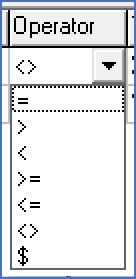
Figure 1416: Selection of operator
Click on the desired operator and it will be placed at its proper location.