|
<< Click to Display Table of Contents >> The Settings 1 tab |
  
|
|
<< Click to Display Table of Contents >> The Settings 1 tab |
  
|
When you have activated the Settings 1 tab, you will be presented with the most important parts of the report definition.
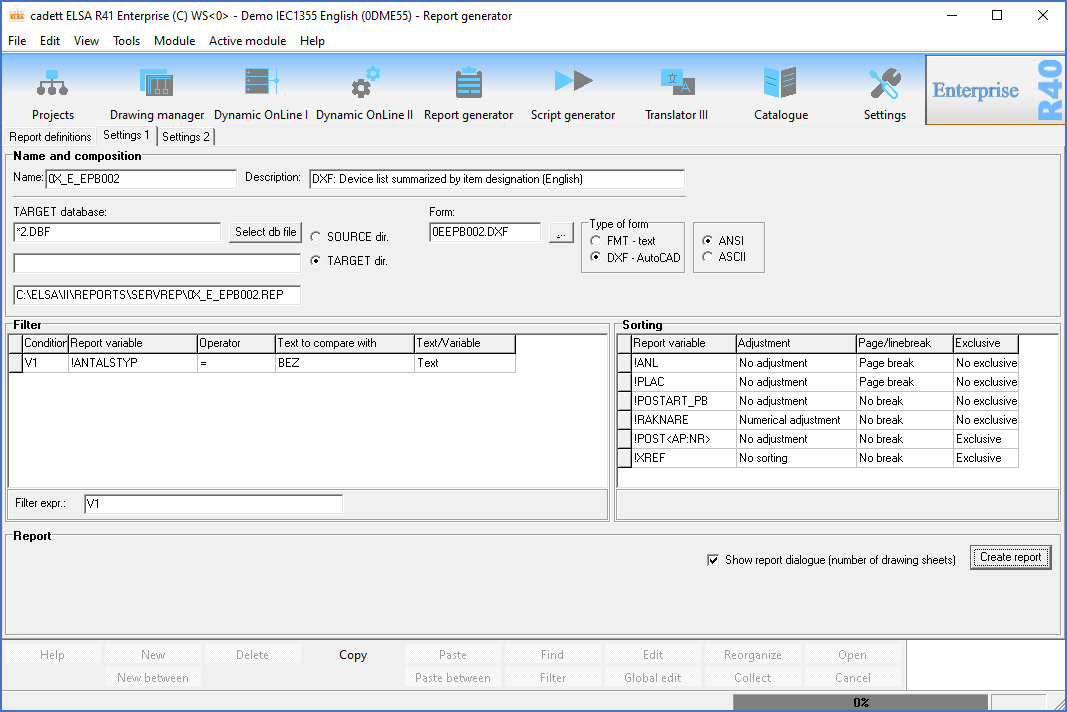
Figure 1348: The Settings 1 tab
The presentation is divided into four parts:
1.On the top you will find settings belonging to the Name and composition category. Here basic information as the name of the report definition, the form to be used and similar is stated.
2.Down at the left you will find the Filter. That is a specification of which information should be included.
3.Down at the right you will find the Sorting order definition. That is a specification of in which order the information should be presented in the final report.
4.The Report section contains a check-box to control the report dialogue, and a button to start report creation.
These fours parts are described in separate sub-topics. Links are provided above. Additionally, a separate sub-topic provides information about Editing of filter and sorting.