|
<< Click to Display Table of Contents >> Settings |
  
|
|
<< Click to Display Table of Contents >> Settings |
  
|
Three direct settings are available that affects the handling of the wire list. Those settings are found in the lower part of the screen, in a section called Wire-numbers.
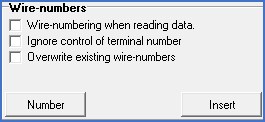
Figure 1349: There are three settings in this section.
There are three check-boxes there, which control the use of one specific feature each. All of these have to do with the automatic wire-numbering and how it is working. In the sub-topics listed below, these three features are described.
•Wire-numbering when reading data
•Ignore control of terminal number
•Overwrite existing wire-numbers