|
<< Click to Display Table of Contents >> Fixed symbol data |
  
|
|
<< Click to Display Table of Contents >> Fixed symbol data |
  
|
In the top right corner, an extensive set of information about the symbol is shown. This concerns non-editable symbol data, such as symbol name, and the coordinates where the symbol is inserted.
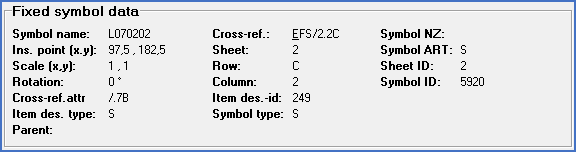
Figure 1535: Fixed symbol attributes in the symbol tab
This information can often be very valuable for various reasons, but cannot be edited as said before.
What this data represents is described in the table below.
Fixed symbol data |
Description |
|
|---|---|---|
Symbol name |
Block name (symbol name) for the symbol in question, limited to a maximum of 8 characters
|
|
Insertion point (x,y) |
The coordinates at which the symbol is inserted
|
|
Scale (x,y) |
Scale on the horizontal (x) and vertical (y) axles, respectively (both these values are for “normal” symbols in cadett ELSA always 1)
|
|
Rotation |
"Rotation" here refers to the angle of rotation at which the symbol has been inserted into the circuit diagram. In normal cases this is always 0, for all conventional symbols. Older terminal symbols where, however, rotated to switch the internal and external sides.
|
|
Cross-reference attribute |
This refers to the content of the non-editable cross-reference attribute in the help symbols. This is therefore a reference to the corresponding main symbol.
|
|
Item designation type |
The following item designation types exist: |
|
X P C D S |
- Terminals and connectors - Potential references - Cables - PLC's - Conventional devices
|
|
Parent |
Some symbols inherit certain information from their parent. Here you can see which symbol that is the parent of such a symbol.
This is often true for terminals, which can inherit terminal group name and index from another earlier terminal, which therefore is named the parent.
|
|
Cross-reference |
This is the cross-reference for the current symbol, meaning a reference to where it is found in the project, expressed as a cross-reference in accordance with the assembly of such in the project parameters. Typically, cross-references contain information about sheet number, column, and row. It might also, for example, include plant and/or location if plant and/or location dependant sheet numbering is used or not. Please note that this then refers to the plant or location designation of the sheet, not to the plant or location of any devices within the sheet (which may differ due to, for instance, boundary boxes).
|
|
Sheet |
The sheet number for the sheet in which the symbol is inserted
|
|
Row |
The row in which the symbol resides (calculated from the coordinates of the symbol and the project parameters that state how rows should be calculated)
|
|
Column |
The column in which the symbol resides (calculated from the coordinates of the symbol and the project parameters that state how columns should be calculated)
|
|
Item designation ID |
Internal ID for the item designation
|
|
Symbol type |
The following symbol types are defined: |
|
M S K D U N A E P X Z Y C T L
|
- Conventional main symbol - Conventional help symbol - Conventional contact mirror - PLC main symbol - PLC help symbol (I/O symbol) - PLC mirror - Boundary box - Terminal earth - Potential reference - Terminal main symbol (terminal) - Help symbol for terminal or connector - Connector main symbol (pin, socket, or combined pin/socket) - Cable main symbol - Cable help symbol (cable core symbol) - Cable mirror
|
|
Symbol NZ |
This is the component type letter code as it is defined in the symbol definition itself. This information comes from the symbol database SYMBDEF.DBF. Please note that the component type letter code is often part of the item designation and that manual changes from the user might make it to differ from the symbol definition.
|
|
Symbol ART |
This is the function code (ART) of the current symbol. In normal cases only help symbols have a function code. It is used primarily to control mirror booking for possible mirror symbols, to separate different functions such as make and break help contacts (S and O respectively). Available function codes are defined in the KSPART.DBF database table and edited in the Function codes tab of the Settings module.
|
|
Sheet ID |
The internal ID of the drawing sheet. In principle that is the sequence number counted from the first sheet of the project. Therefore, it is not necessarily the same as the sheet number. The sheet ID together with a “handle” (the ID of the symbol within the sheet) gives a unique ID within the entire project. (When using super projects, a project ID is added to this).
|
|
Symbol ID |
The symbol “handle” is an internal identity which is unique for each object within a drawing sheet. The handle codes are generated by AutoCAD and used by cadett ELSA as identifiers for the symbols. Together with an identifier for the sheet a unique ID within the project is acquired.
|
|