|
<< Click to Display Table of Contents >> Editing of general attributes |
  
|
|
<< Click to Display Table of Contents >> Editing of general attributes |
  
|
Below the above-described section for fixed symbol data, a section with editable symbol data is shown. You can edit that data, which is the same information as you find in the attributes that you edit using the conventional dialogue boxes in the Drawing Environment. The headline of this section is Attribute data.
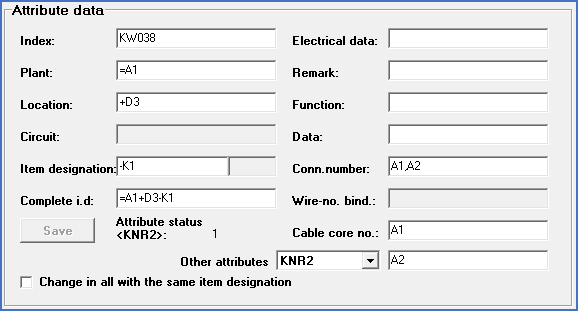
Figure 1311: The "Attribute data" section
Changing these attributes, including the attributes that define item designation, is possible only after you have pressed the Edit button in the toolbar, which is found in the bottom of the screen.
Detailed descriptions of the fields in the Attribute data section, is found in the sub-topics that are listed below.
•Index, electrical data and remark
•Cable core numbers and wire-number binding
•Data