|
<< Click to Display Table of Contents >> Help symbols with index |
  
|
|
<< Click to Display Table of Contents >> Help symbols with index |
  
|
Help symbols with an index can occur either separately without main symbol in an unfinished documentation, or connected to main symbols. The main rule is that devices which are defined in this manner are added to the device list and therefore both the devices which are defined by the indexes of the main symbols, and those which are defined by the help symbols will be part of a final device list.
This technique has several interesting applications, which will not be described in this context, mostly due to the complexity of the issue. Instead, you are referred to the Help symbols with index (Device list/Cabinet layout) sub-topic of the Project Module topic, where you will find a complete description of this.
A short summary, however, is that a set of project parameters control how this should be handled, like when certain help symbols with indexes should be ignored, meaning when they are not supposed to be included in the device list. For instance, such a setting could state that indexes in certain help symbols should only be included when a corresponding main symbol is missing.
Each help symbol with an index, which in accordance with the current project parameters should not be ignored, is shown in its own row in the device list in Dynamic OnLine I. The presentation is very similar to a main symbol, with the difference that the item designation is the same as for a main symbol and that another icon is used. The index can therefore aim at a resource group or be a composite index.

Figure 1319: The -T2 Control transformer is defined by a help symbol only, for example a cabinet layout symbol.
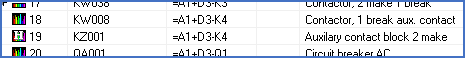
Figure 1320: The -K4 contactor is defined by both a main symbol and a help symbol, both with index.