|
<< Click to Display Table of Contents >> The “Tools” tab |
  
|
|
<< Click to Display Table of Contents >> The “Tools” tab |
  
|
In the Tools tab you find commands related to the more advanced parts of cadett ELSA, like the Dynamic OnLine and commands related to the OnLine Engine.
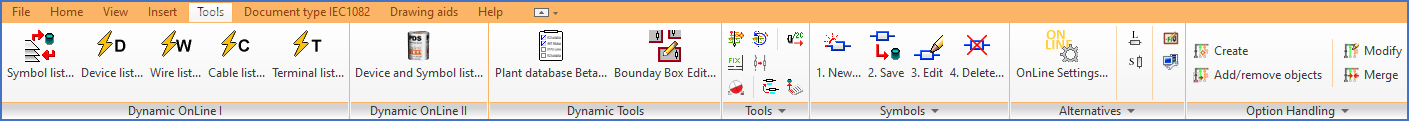
Figure 749: The "Tools" tab, containing a total of 5 panels
The Tools tab is divided in five panels, which are listed below.