|
<< Click to Display Table of Contents >> The “Dynamic OnLine II” panel |
  
|
|
<< Click to Display Table of Contents >> The “Dynamic OnLine II” panel |
  
|
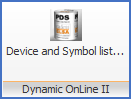
Figure 751: The "Dynamic OnLine II" panel
The Dynamic OnLine II panel does not have a slide-out panel. The only command that it contains is directly visible and explained in the table below.
Command |
Description |
|---|---|
Device and Symbol list... |
This command activates the Dynamic OnLine II Device and Symbol list, for presentation and for editing.
Please refer to the Dynamic OnLine II topic for a detailed description of the Dynamic OnLine II.
|