|
<< Click to Display Table of Contents >> Create new mask |
  
|
|
<< Click to Display Table of Contents >> Create new mask |
  
|
You create a new mask using the New button in the toolbar. A dialogue box like shown in the figure below is then displayed.
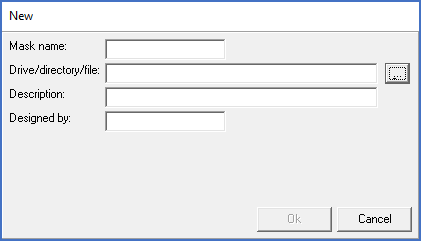
Figure 688: When creating a new mask using the "New" toolbar button, an empty dialogue box like shown here is displayed.
You enter the name you like your new mask to have in the Mask name field. A description and a signature are then entered in the respective fields for that.
Finally you use the select button to the right to select the mask file that the mask should be associated with.
When all data have been entered, you save the new mask by clicking the Ok button.
Please refer to the topic name Creating a new drawing frame with associated mask for a detailed description of how a new masks, masks files, and drawing frames are created.