|
<< Click to Display Table of Contents >> Access from the Drawing Environment |
  
|
|
<< Click to Display Table of Contents >> Access from the Drawing Environment |
  
|
You can also access this project parameter directly from the Drawing Environment. A command called Settings for automatic item designations… displays a dialogue box, where the new parameter is directly accessible, as shown in the two figures below.
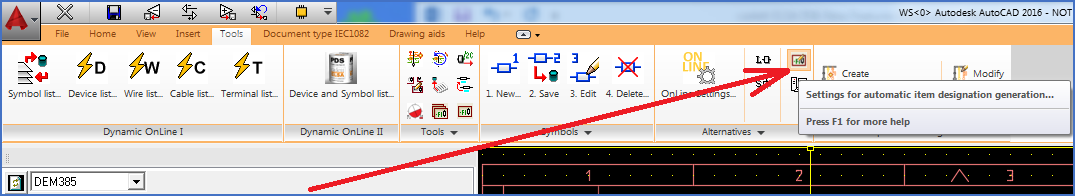
Figure 413: In the "Tools" tab of the Ribbon menu, you find the "Alternatives" panel, and there the "Settings for automatic item designation generation..." command which displays the dialogue box shown in the next figure.
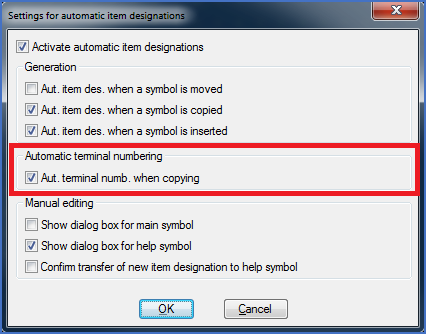
Figure 414: The "Automatic terminal numbering when copying" parameter in the "Settings for automatic item designations" dialogue box
Please note that it is the same parameter that can be accessed in both above described ways. Changing in one of the dialogues will also affect the other.