|
<< Click to Display Table of Contents >> Technical details |
  
|
|
<< Click to Display Table of Contents >> Technical details |
  
|
Only five PLOT scripts are available in the standard menu system. They should be named PLOT1 - PLOT5. Please note that none of them exist at delivery. You need to create them yourself and give them the content they need to fulfil your specific needs, for example to use the printer that is available to you.
If you need additional PLOT scripts like the five standard ones, it is indeed possible to create such. To do that, you need to create a user defined menu (a partial customisation file). You can use any names for your additional PLOT scripts. The commands that should be associated with your user defined menu points, should have a similar content to the standard ones.
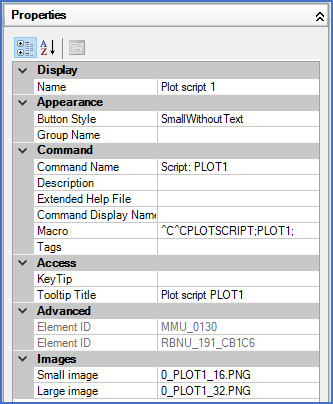
Figure 1392: The "PLOT1" standard command is shwon here. You can create your own similar commands.
The PLOTSCRIPT command asks for a script sequence name. If a script sequence with the entered name exists, it will be immediately executed.
The command format is:
^C^CPLOTSCRIPT;<Script_Sequence_name>;