|
<< Click to Display Table of Contents >> Show recently used projects |
  
|
|
<< Click to Display Table of Contents >> Show recently used projects |
  
|
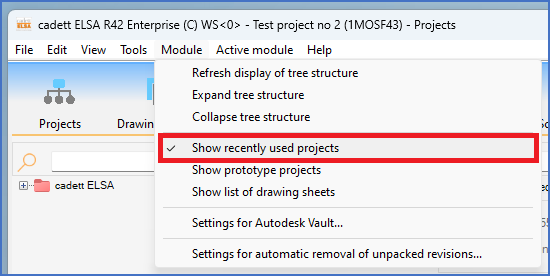
Figure 101: The "Show recently used projects" command
With the Show recently used projects command, you can activate or deactivate a the Recently used projects feature. When that feature is active, the most recently used projects are listed above the detailed projects list. You can use that list to quickly and easily activate one of them.
A detailed description of the feature is found in a separate sub-topic named Recently used projects, which you reach using the link.
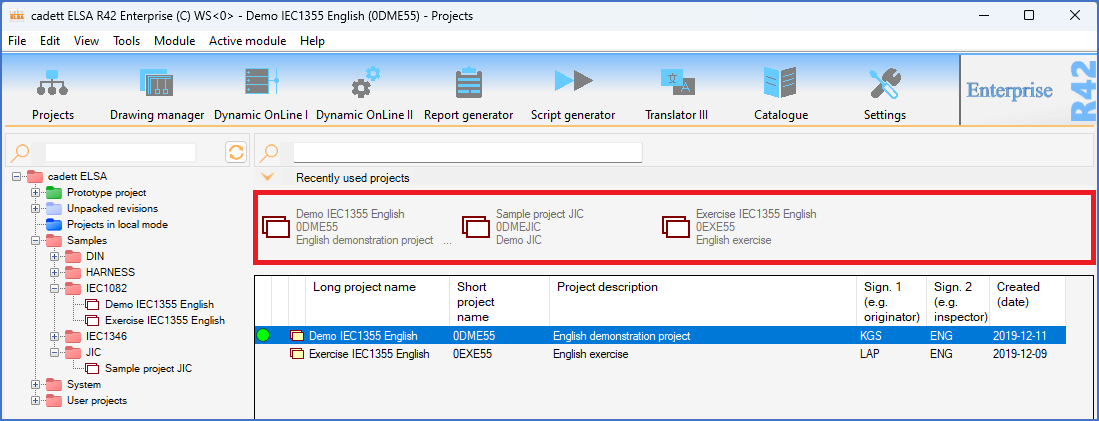
Figure 102: Three recently used projects are listed.