|
<< Click to Display Table of Contents >> Opening an unpacked revision |
  
|
|
<< Click to Display Table of Contents >> Opening an unpacked revision |
  
|
An unpacked revision can be opened, like if it was an ordinary project, by double-clicking it in the tree-structure of the Project Module.
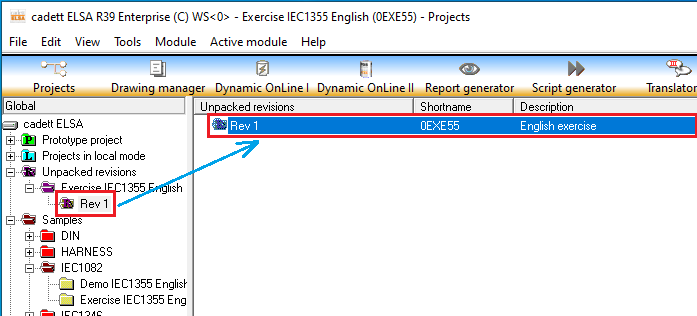
Figure 1465: Revision 1 of the project Exercise IEC1355 English has been unpacked and opened. It can now be handled as an ordinary project.
Double-click to the left and the opened unpacked revision will be shown to the right, which is what is shown in the picture above.
After the unpacked revision has been opened you can treat it as any ordinary project, meaning that you can activate the Drawing Manager to view and open the drawing sheets of the project, you can use Dynamic OnLine, the Report Generator, the Script Generator and so on. In this way you can check the exact state of the project at the point of time when the revision in question was created.