|
<< Click to Display Table of Contents >> Restart of wire numbering (numbering range) |
  
|
|
<< Click to Display Table of Contents >> Restart of wire numbering (numbering range) |
  
|
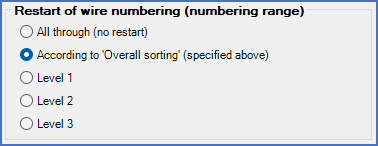
Figure 470: The "Restart of numbering" section
The Overall sorting and Sub-sorting controlled by cabinet layout parameters, control the order of the wiring within each wire-chain, meaning in which order to connect the wires within each electrical node.
The Restart of wire numbering (numbering range) parameter, which is discussed here, controls what should constitute a so-called "numbering area", which is an area within which numbering of wires is made using continuous numbering series that do not restart within that area. In other words, the wire numbering is local within the numbering area.
The numbering area can, for instance, correspond to a cabinet, the entire project, or something else. With this parameter, you choose what should constitute your numbering areas.
Five options are available and described in the table below.
Option |
Description |
|---|---|
All through (no restart) |
Wire numbering is made globally through the entire project. The numbering area therefore consists of the entire project.
The same numbering series are used throughout the entire project, and is therefore never restarted. In a large project, this may create very high wire numbers.
|
According to 'Overall sorting' specified above |
Wire numbering is made locally within the area that is defined by the Overall sorting project parameter. The numbering area is defined by that project parameter.
•If the Overall sorting parameter is set to Location, the wire numbering is local within each location, and also restarted for each one.
•If the Overall sorting parameter is set to Plant, the wire numbering is local within each plant/function, and also restarted for each one.
•If the Overall sorting parameter is set to Plant and Location, the wire numbering is local within each combination of plant and location, and also restarted for each such combination.
•If the Overall sorting parameter is set to None, the wire numbering is global for the entire project, exactly as if the All through option was used for the Restart of wire numbering (numbering range) parameter.
|
Level 1
|
Three Level options are available. They are only used in combination with Multiple level item designations.
Please refer to the description of that parameter for a complete description of plant and location designations in multiple levels.
In short, when using item designations in multiple levels, a separator character is in most cases used to separate the levels from one another. That separator character may be a dot, or a repetition of the separator character that is used for the aspect in question (like "+" for location or "=" for plant/function).
A location designation in multiple levels with points for level separation can, for instance, look like this:
+A1.K2.B4
That location designation can, for instance, be read like ”room A1, cabinet K2, backside of the cabinet (B) and 4 inches down from the first fixed point”.
Level 1 refers to the uppermost level in such a designation, meaning the first part of the designation counted from the left. Level 2 refers to the two uppermost levels, meaning the first two parts of the designation counted from the left. Correspondingly, Level 3 refers to the the three uppermost levels, meaning the first three parts of the designation counted from the left. In this example that is identical with the entire location designation.
As long as the designation down to the specified level is the same, a new wire number from the same numbering series is generated. If the designation is changed, the numbering restarts, meaning you enter a different numbering area.
With location designations according to the example, Level 1 will result in numbering series on a room level.
Level 2 would give numbering series on a cabinet level.
Level 3 in the example above would most likely give a less meaningful result, since the lowest level in this case is probably "too detailed". It would simply give numbering series that are too narrow, with a large number of identical wire numbers in the same cabinet.
When using Multiple level item designations, plant and location designations are defined in multiple levels. For sorting of them, the designations are divided in those levels. Within each level, the letter part is left justified and the number part is right justified. That is done to ensure the best possible sorting, assuming that each level is primarily named with letters first and digits thereafter, in accordance with common practises and recommendations.
Please note that a choice of Level 1, Level 2 or Level 3 for this parameter should be combined with setting the Overall sorting parameter to either Location or Plant. Other combinations are hardly meaningful, even if they still are possible. In most cases, the most reasonable choice is Location, meaning wire numbering based on the physical location of the devices involved.
|
Level 2 |
Please refer to the description of Level 1 above.
Level 2 refers to the two uppermost levels of the location or plant designation, in accordance with the Overall sorting project parameter.
|
Level 3
|
Please refer to the description of Level 1 above.
Level 3 refers to the three uppermost levels of the location or plant designation, in accordance with the Overall sorting project parameter.
|