|
<< Click to Display Table of Contents >> Detailed description of the Report definitions list |
  
|
|
<< Click to Display Table of Contents >> Detailed description of the Report definitions list |
  
|
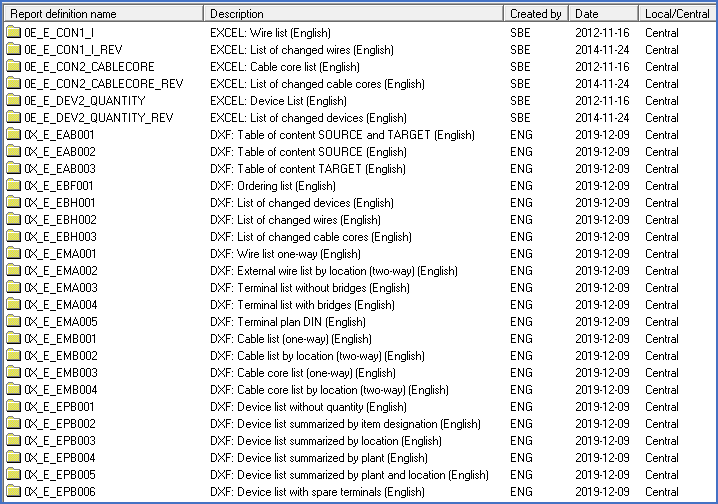
Figure 1222: The Report definitions list
The list of report definitions shown in the figure above, is described column-by-column by the table below.
Column |
Description |
|---|---|
The icon |
In local installations, all report definitions are symbolised by yellow icons. In network installations, there are both yellow and blue icons. Yellow icons symbolise report definitions that are stored centrally (on the server). Blue icons symbolise local ones (on the hard disk of the workstation).
The first time you activate a central report definition, a local copy of it is automatically made. Later, you can – if you want – use the local copy. In this way you can change report definitions as you like without disturbing other users on the network.
Central report definitions are locked for editing. Only local report definitions are open for changes. However, you can generate reports using both central and local report definitions.
|
Report definition |
The name of the report definition is unique with one exception. There can be both a central and a local report definition with the same name, but there are never two local or to central ones with the same name. The names of the report definitions that are provided as samples at delivery of cadett ELSA always begin with a zero. The idea is that your own report definitions should be named in another way to avoid collisions. One way might be to have names starting with exclamation mark (“!”), which would place your own report definitions first in the list.
|
Description |
The description should in plain and understandable text describe the use of the report definition. A good idea is to use the word DXF in reports with DXF forms, and maybe the word EXCEL in the description of Excel report definitions.
|
Created by |
The signature of the person that created the report is presented here.
|
Date |
The date when the report definition was first created is presented in this column.
|
Local/central |
This is a denunciation about whether the report definition is local or central. As said before, this can also be seen by the colour of the icon. Please refer to the description above about the icon.
|