|
<< Click to Display Table of Contents >> Forms |
  
|
|
<< Click to Display Table of Contents >> Forms |
  
|
The report generator always works with forms. It fills the fields in a form by using information gathered from a database.
To refer to different fields in the database when creating forms for the Report Generator, you use report variables. The names of these report variables, indicates from which field in the database information shall be gathered. The location of these report variables in the form indicates where this information should be placed.
The relation between report variable names and database fields is declared in the variable declaration database (NVARDEC.DBF), described in a topic named Report variables where you - among other things - will find a complete description of all standard report variables included in cadett ELSA.
So, report variables are used as location indicators in a form. As an example, a simple form may in principle look like shown in the figure below.
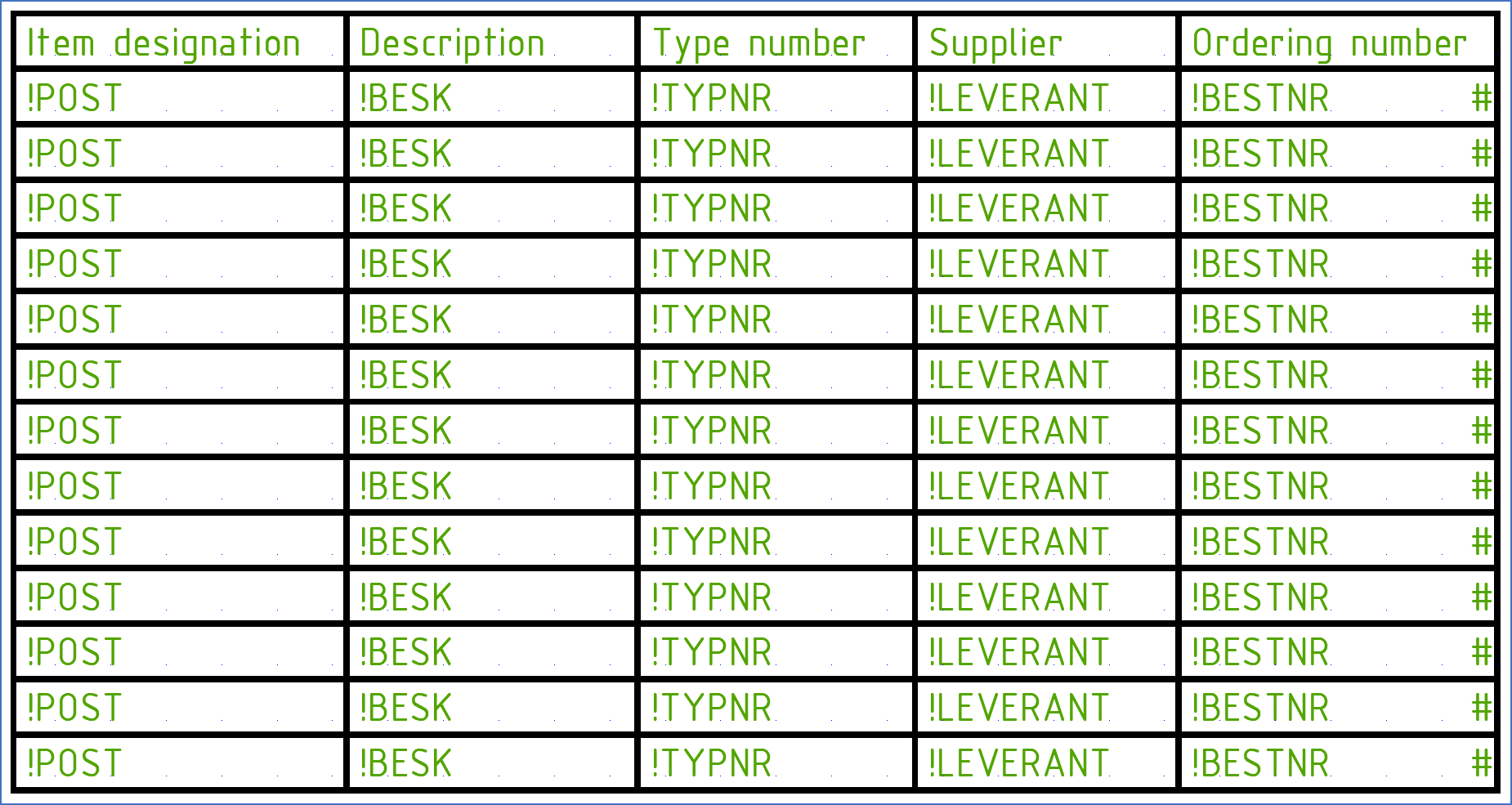
Figure 1255: A simplified example of a form
Please note the hash sign (“#”) located in the end of all rows. This indicates the end of the row and directs the Report Generator to step forward to the next record (the next line) in the database, when the form is filled with information.
The Report Generator may also enter information to the title field. Appropriate report variables for that purpose are of course also available.
In cadett ELSA there are three main categories of forms:
•The DXF form is among the most potent forms. A DXF form consists of an AutoCAD drawing sheet. All finished reports are therefore also AutoCAD drawing sheets, handled by the cadett ELSA Drawing Manager.
More details about DXF forms are found in the DXF forms topic.
•The second type of form is the FMT form. This form is simply a text file, and the finished report is therefore also a text file. This is useful in some situations, but the flexibility of the graphical design is inferior compared to DXF forms.
More information about FMT forms are found in the FMT forms topic.
•The third type of form is the Excel form. Excel forms work in a different way than the other two. They are therefore described separately in s topic dedicated to Excel reports. Please refer to the Excel Report Generation topic.