|
<< Click to Display Table of Contents >> Set project to local mode |
  
|
|
<< Click to Display Table of Contents >> Set project to local mode |
  
|
To manually set a project to local mode, you right-click it in the detailed projects list to the right in the Project Module, and select the Set project to local mode command in the context menu that appears.
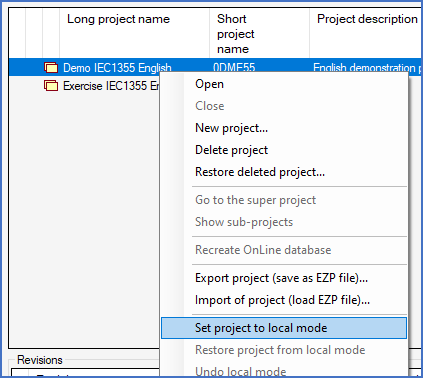
Figure 220: The "Set project to local mode" command
You can also do this with multiple projects at once. Simply select them all and then right-click the selection, and select Set project to local mode as described above for a single project.
When you have decided to set one project, or multiple projects, to local mode, a dialogue box will appear, as showed in the figure below.
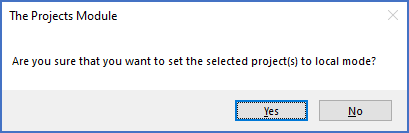
Figure 221: This dialogue box makes it possible to cancel the operation of setting one or many projects to local mode, if you regret your choice.
To continue, please click Yes. To cancel the operation, please click No.
The actual process of putting a project in local mode, or restoring it to standard mode, means, among other things, that all changed files are copied to or from the local hard disk. This operation can take a while, especially if the project is large and the bandwidth between workstation and server is low.
When the project or projects have been set to local mode, the project icons have turned blue and all your local mode projects will appear in the Projects in local mode virtual group, as showed in the figure below.
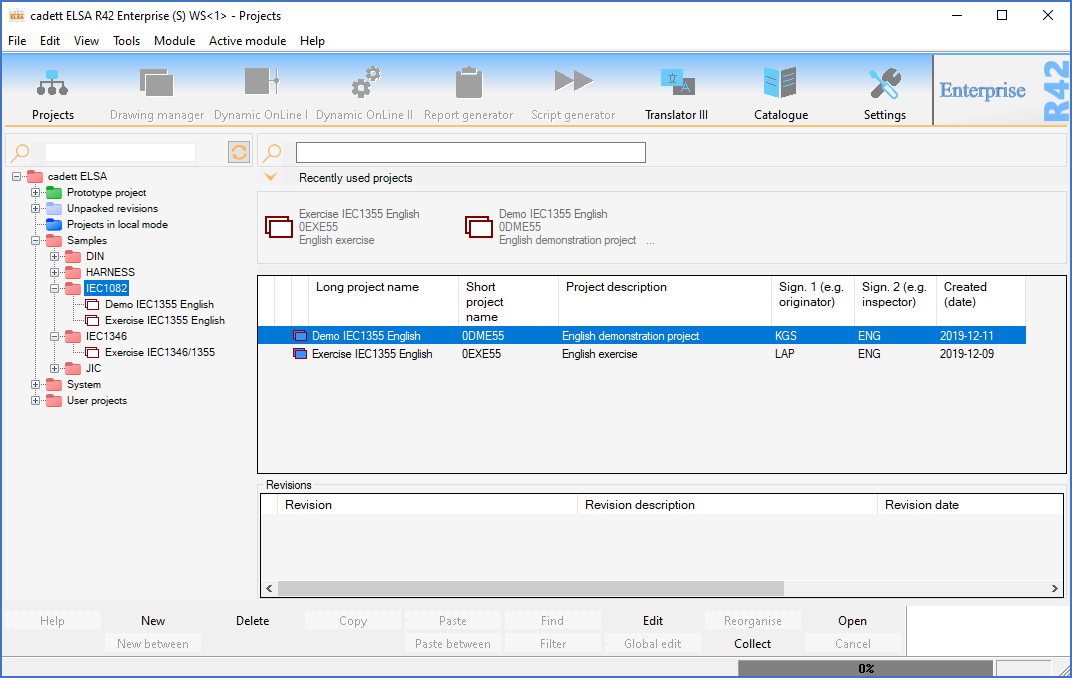
Figure 222: Two projects are in local mode here.
You work with projects in local mode in exactly the same way as you would with any other project. The difference is simply that the performance is improved.
It is however a good idea to reset projects in local mode to standard mode when the job is done. When doing so, your changes are transferred to the server, where they are available for other users, and where backups are normally made regularly.