|
<< Click to Display Table of Contents >> Export project (save as EZP file)... |
  
|
|
<< Click to Display Table of Contents >> Export project (save as EZP file)... |
  
|
You can export any number of projects to so-called EZP files, using the Backup (export projects)... command.
This feature saves the projects in one single compressed file for each project. The name of the file can be either the long or the short project name, according to your own choice. The file extension is EZP.
To do this, you select the projects you want to export, right-click the selection and then select Backup (export projects)... in the context menu. A dialogue box will then appear where you specify all the details.
A complete description of the export and import feature is available in the Backup and restore projects (EZP) topic.
The Backup (export projects)... command specifically, is described in the Export projects (backup) topic.
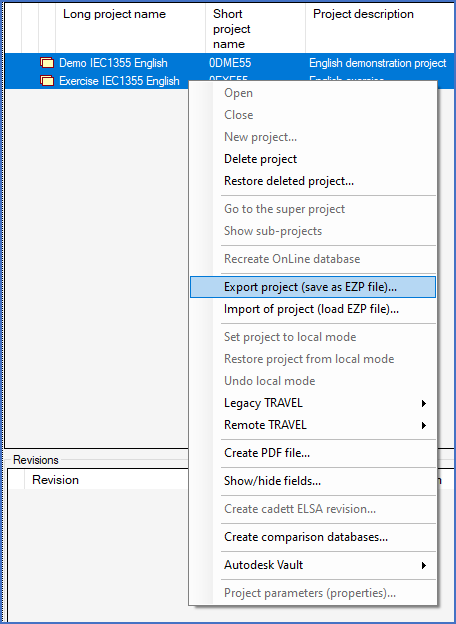
Figure 92: Two projects have been selected for export.