|
<< Click to Display Table of Contents >> Automatically inserted wire-numbers |
  
|
|
<< Click to Display Table of Contents >> Automatically inserted wire-numbers |
  
|
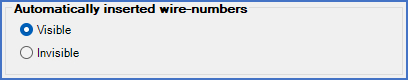
Figure 493: The "Automatically inserted wire-numbers" section
If the proper project parameters are set for it, all or some selected wires will be numbered when you click the Number button in the Wire list of Dynamic OnLine I. That numbering will by default take any existing wire numbers into consideration, regardless of whether they have been manually or automatically inserted beforehand. Existing wire numbers may be incomplete and only include some wires. Existing wire numbers may be kept completely intact, both regarding wiring order and wire numbers. As an alternative, the wiring order may be preserved while the wire numbers are regenerated. That is controlled by check-boxes in the Dynamic OnLine I.
If you perform a wire-numbering in the wire list of Dynamic OnLine I, all wires in the list, for which you have not defined exceptions, will get wire numbers. Those wire-numbers may then be inserted in the circuit diagrams using the Insert command in the Dynamic OnLine I.
The setting that is located in the Automatically inserted wire-numbers section, controls if wire-numbers that are inserted should be visible by default or not.
As mentioned, the Insert feature in the Wire list of Dynamic OnLine I allows you to easily insert wire-numbers from the wire list into the circuit diagrams. For connection points where no wire-numbers exists since before, new wire-number symbols are automatically inserted. For connection points where wire-numbers are already present, existing numbers in existing wire-number symbols are updated, when needed.
There are two options available for this parameter, selectable with two radio buttons:
•If you set this parameter to Visible, all of these wire-numbers will automatically be written into the drawing sheets. Wire-number symbols will be inserted in layer 0 with both wire-number attributes (wire-in and wire-out) in layer KAB_NOLL, which is visible when using the DESIGN Normal layer setting, which you should when doing design work.
•If you set this parameter to Invisible, wire-number symbols will be inserted in layer 0 when needed, in the same way. However, when new wire-number symbols are inserted, the wire-numbers will be placed in layer KAB_HIDE, which is invisible in all standard layer settings.
Invisible wire-numbers allow revision handling and revision comparisons even for wires without visible wire-numbers in the circuit diagrams. This is a much better option than not to number such wires at all.
Introduction of wire-numbers in the circuit diagrams has a lot of advantages, regardless of whether you make them visible or not. Wire-numbers in the circuit diagrams make the wire lists foreseeable and it will be easy to check the result. Another important advantage is that existing wire-numbers will be frozen by default, meaning that you can perform a new wire-numbering in the future, without existing wire numbers being affected. If you have no wire numbers in the circuit diagrams, a new wire numbering cannot take existing wire-numbers into consideration. If, on the other hand, existing wire-numbers are present in the circuit diagrams, all necessary information is available to create a new updated and completed wire list after you have made changes to a project. When that has been done, you can also use the Revision Handling features that cadett ELSA provides, to create lists of changes that precisely describes all changes in the wiring.
From a pure AutoCAD perspective, inserting wire-numbers in a drawing sheet, means that wire-number symbols are inserted in the connection points of the symbols. Wire-number symbols do not have any graphical information, besides a point in layer INDEX, but they do have three attributes:
•Wire-number for ingoing wire
•Wire-number for outgoing wire
•Properties for outgoing wire
"Properties" in this context refer to colour, dimension, node number and potential/signal name. Four variants of the wire-number symbol is available, one for each direction of the line that ends in the connection point (left, right, up, or down). The result is that the wire-numbers are oriented in parallel with the line.
Terminals do not have connection points like other symbols have. Instead, lines that end within a virtual circle surrounding the insertion point of the terminal is considered as connected. Wire-number symbols will be inserted in the endpoint of such lines. Please refer to the Terminal diameter (largest used) topic for more information about lines connecting to terminals.