|
<< Click to Display Table of Contents >> Allow the project to be member of more than one group |
  
|
|
<< Click to Display Table of Contents >> Allow the project to be member of more than one group |
  
|
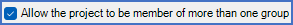
Figure 506: The "Allow the project to be member of more than one group" check-box
cadett ELSA offers the opportunity for a project to belong to multiple groups in the tree structure simultaneously. You can, however, prevent that from happening.
•If this project parameter is active, it is possible for a project to be a member of several groups at the same time. This makes it possible to have several trees in parallel, for different purposes, like for instance an organisational structure in parallel with a plant oriented structure.
•If you, however, deactivate this project parameter, which of course only is possible if the project is not already member of more than one group, the opportunity to place the project in more than one group will be gone. The Add to group button will simply be greyed out.
Please note that this project parameter affects the current project only.