|
<< Click to Display Table of Contents >> Page 1 of the New project dialogue |
  
|
|
<< Click to Display Table of Contents >> Page 1 of the New project dialogue |
  
|
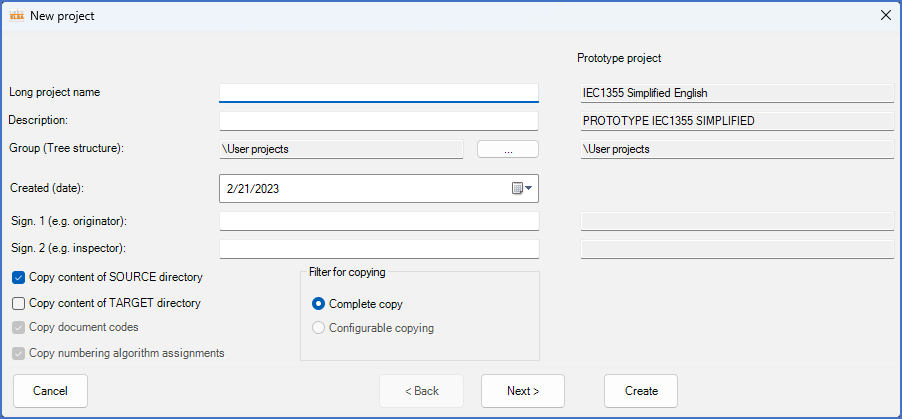
Figure 127: The dialogue box that is used to create new projects
In the New project dialogue box, you can enter the information that is needed for a new project. Details of the information that you can enter in the dialogue box are described in sub-topics that you can access directly or using links in the overview below.
Please note that data for the prototype project can be seen directly to the right of the corresponding data for the project you are creating, which is on the left.
Typically, you enter a name for the project in the Long project name field and a description in the Description field.
In the Group field, you specify where in the tree structure you want the project to belong. Please note that the default is fetched from the prototype project. If you select another group using the select button, that group will replace the default group. That behaviour differs from the old Project Module (R41 and older).
It is also common to specify signatures and date at this stage. Please refer to the following sub-topics for more information about that:
The next step thereafter is to decide whether or not any of the possible content of the prototype project should be copied to the new project. Please refer to the following sub-topics for more details about that:
•Copy content of SOURCE directory
•Copy content of TARGET directory
•Copy numbering algorithm assignments
If you leave both Copy content of SOURCE directory and Copy content of TARGET directory unchecked, the new project will be empty, but the project parameters will be identical with the prototype.
If you check either of Copy content of SOURCE directory and Copy content of TARGET directory, or both, the content of the respective directories will be copied from the prototype project, using the Filter for copying.
Please refer to the respective sub-topics for more details about this.
At this stage, you can either immediately create the project with the Create button, or continue to specify additional parameters using the Next> button, which brings you to Page 2 of the New project dialogue.
Please use one of the two following links for information about the remaining part of the procedure for creating a new project:
•Page 2 of the New project dialogue