|
<< Click to Display Table of Contents >> Over-booking of mirror symbols |
  
|
|
<< Click to Display Table of Contents >> Over-booking of mirror symbols |
  
|
In this section, you can control what will happen when a mirror symbol is over-booked.
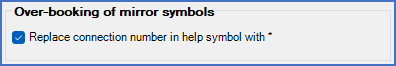
Figure 332: The "Over-booking of mirror symbols" sub-section of the "Symbol handling" section of the "General" tab of the Project parameters
The sub-topics that are listed below explain this setting in full detail.
•The Replace connection number in help symbol with * check-box
•General explanation of over-booking