|
<< Click to Display Table of Contents >> Mask for SOURCE directory |
  
|
|
<< Click to Display Table of Contents >> Mask for SOURCE directory |
  
|
Here you choose which mask you would like to use for the SOURCE directory of the project. You can choose between the masks that are currently defined centrally in cadett ELSA. To the left, the currently selected mask is displayed. To the right, you can make a new choice.
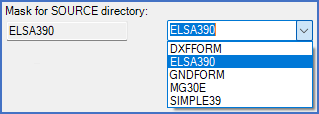
Figure 295: The currently selected mask is shown to the left. To the right, you can select a new one.
Should you need to add new masks, or change the ones that already exists, you do that in the Settings module.
The first time you enter the SOURCE directory of a project with the Drawing Manager, the mask file that the here specified mask refers to, will be copied into the SOURCE directory. The copy will be named *Z.MSK, where * is the short project name.
You can not type the name of the desired mask. You must select the name using the drop-down list that is available to the right.
Please refer to the parent topic for a description of what this choice means, and also for links to more detailed descriptions.