|
<< Click to Display Table of Contents >> Management of PLC data |
  
|
|
<< Click to Display Table of Contents >> Management of PLC data |
  
|
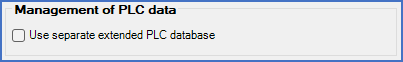
Figure 349: The "Management of PLC data" section
In this section, you find a check-box with which you can activate the so-called "Extended PLC database". That is a powerful feature, which is very useful in conventional projects, and almost invaluable in super projects.
The Extended PLC database is activated with the Use separate extended PLC database check-box.
When the Extended PLC database is activated, the behaviour for PLC I/O symbols and PLC mirrors changes significantly, primarily to offer better predictability and safety, but also to offer additional functionality.
The PLC database contains I/O list information, such as connection point numbers, I/O numbers, symbolic addresses, and information texts. The Extended PLC database is the primary source of that information, meaning that both PLC mirror symbols and I/O symbols will reflect the content of the Extended PLC database. When changes are made that involve PLC information, the old version of the information is kept in the Extended PLC database, alongside the new version. This makes it possible to view old information, and to restore that information, for example if changes have been made unintentionally. This is especially valuable in super projects where multiple users are involved simultaneously in the design process.
An example of the new behaviour is the following:
Imagine a PLC documented with a main symbol, a PLC mirror and some I/O symbols with a lot of I/O information. Further imagine that you delete all those symbols. The old behaviour would mean that the PLC information was then lost. The Extended PLC database will however keep the information. Therefore, if you insert a new PLC mirror and give it the same item designation as the old one had, the mirror will be automatically filled with information from the Extended PLC database. The same thing will happen with I/O symbols as well.
Please note that you must activate the new feature in the project parameters if you want to utilise these features. By default, the old behaviour without Extended PLC database will remain for existing projects.
The check-box that is used to activate the feature is described in a separate sub-topic that you reach with the link below.
•Use separate extended PLC database