|
<< Click to Display Table of Contents >> Include group information |
  
|
|
<< Click to Display Table of Contents >> Include group information |
  
|
With the Include group information check-box, you can choose whether to store group information in the EZP file or not.
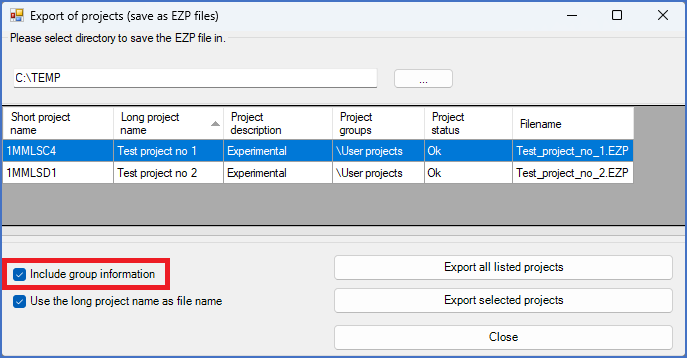
Figure 167: The "Include group information" check-box
You have two options. Either the information is included or it is not.
•If you check this option, the names of all groups in the tree structure that the project is a member of, are stored in the EZP file. This makes it possible to restore all positions when you import the project at a later point in time.
•If you uncheck this option, no group information is stored in the EZP file. In that case, the position of the project in the tree structure when importing the project will be determined when doing the import.