|
<< Click to Display Table of Contents >> Edit pull-down menu |
  
|
|
<< Click to Display Table of Contents >> Edit pull-down menu |
  
|
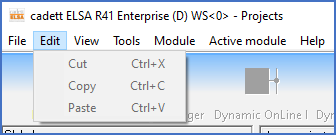
Figure 31: The "Edit" pull-down menu
The Edit pull-down menu contains tools for conventional Windows ”cut and paste” considering texts.
For example, you can copy a specific part of a text somewhere in cadett ELSA and paste it somewhere else. You can also use these edit commands between cadett ELSA and other Windows applications.
Please note that this is working for text information only. You cannot use these commands to copy drawing sheets or other cadett ELSA objects. There are other commands available to handle those tasks.