|
<< Click to Display Table of Contents >> Load count – <PAGE_DOWN> – The A button |
  
|
|
<< Click to Display Table of Contents >> Load count – <PAGE_DOWN> – The A button |
  
|
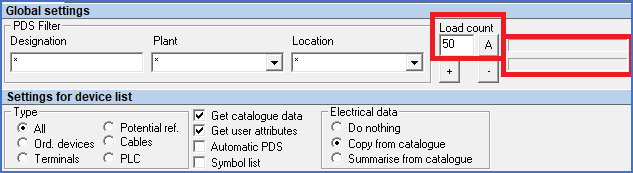
Figure 1208: Relevant parts of the dialogue
In really large projects (very big or huge projects) filling the entire list will take a long time, but on the other hand there is no reason to do so. Loading thousands of rows will hardly make anybody happy, since they nevertheless cannot be presented simultaneously on the screen. There simply is no room for them.
For that reason, it is possible for you to specify the number of rows in each “chunk” to load. That is done in the field Load count. The preferred setting is enough to fill your screen, but not necessarily so much more than that. When using this feature, you will load chunks of equal size each time you press the <PAGE_DOWN> button.
You will find two progress bars in the upper right corner. The lower one shows how big share of the total amount of data according to current filter settings that has been loaded to the list.
Finally, if you want to load all remaining data, you can do that by pressing the A button. (“A” should be interpreted as “All”).