|
<< Click to Display Table of Contents >> Filter |
  
|
|
<< Click to Display Table of Contents >> Filter |
  
|
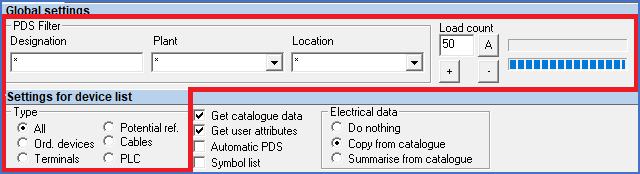
Figure 1201: All "Filter" settings are collected in the area that is showed here.
Dynamic OnLine II gets all its data from the PDS (the OnLine database through its ActiveX interface) and from the Catalogue. The information that is retrieved is filtered in three steps:
1.Firstly, a filter on item designation, plant and location is applied.
2.Secondly, a filtering is made on the type of item designation.
3.Finally, either all devices or symbols are presented directly, or they are dispensed, portion by portion, which is beneficial if the amount of data is large.
Please refer to the sub-topics that are listed below, which explain these three steps.
•Management of large amount of data