|
<< Click to Display Table of Contents >> Direct editing |
  
|
|
<< Click to Display Table of Contents >> Direct editing |
  
|
You can change an individual terminal number manually by clicking twice on the terminal number you want to change. It must be two single clicks, not a double-click.
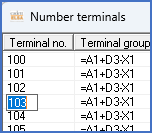
Figure 1186: Direct editing of a terminal number
You will then enter an edit mode, which is shown in the figure above. In that mode, you can specify the desired terminal number directly.
Change the terminal number in the dialogue so that it becomes what you want it to be. When you are done, click the OK button in the lower right corner of the dialogue.
Your changes will be transferred immediately, both to the terminal list, and to the circuit diagram.