|
<< Click to Display Table of Contents >> Device list |
  
|
|
<< Click to Display Table of Contents >> Device list |
  
|
You may switch directly between the lists of Dynamic Online I by clicking the tabs in the top of the screen. You can also enter any desired list directly from the Drawing Environment, using one of the specific commands in the Dynamic OnLine I panel of the Tools tab in the ribbon menu.
Using one of these methods, you can enter the Device list.
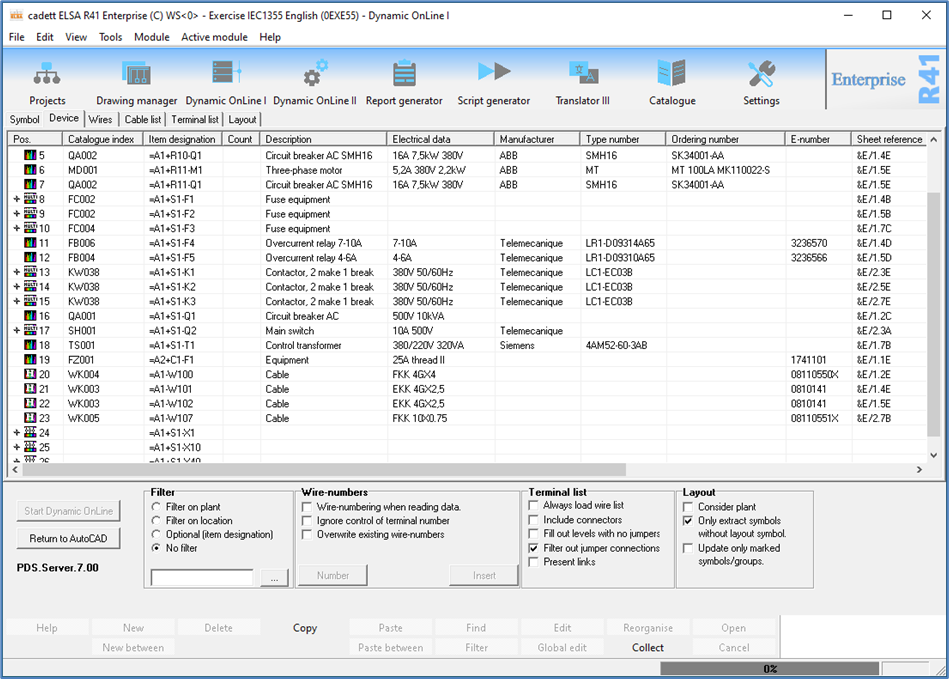
Figure 1130: The "Device list" of Dynamic OnLine I
The description of the Device list is divided in three main sub-topics listed below.
•Presentation of the device list
The links provided above can be used to access the respective sub-topics.