|
<< Click to Display Table of Contents >> Save named filter |
  
|
|
<< Click to Display Table of Contents >> Save named filter |
  
|
You save a named filter in the way described by the five points listed below.
1.Set the filter you want, as described in the Set a filter topic above.
2.Save the filter in question by right-clicking in the survey and selecting Save filter… in the context menu.
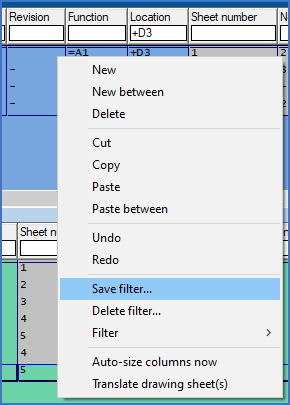
Figure 654:
3.A dialogue box will then be displayed in which you can specify a name for the filter to save.
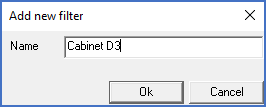
Figure 655:
4.Click Ok.
5.The filter is thereby saved under the specified name.
Please refer to the Activate named filter topic for a description of how you can activate a filter that you have created in the way described above.