|
<< Click to Display Table of Contents >> Creating new sheets |
  
|
|
<< Click to Display Table of Contents >> Creating new sheets |
  
|
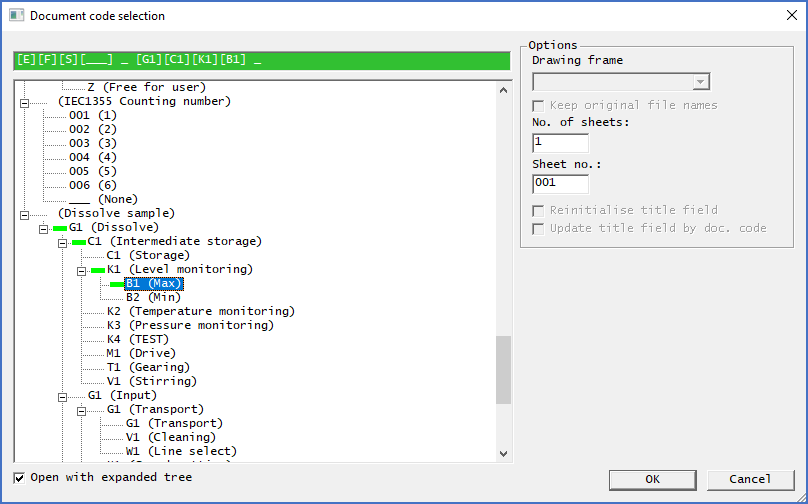
Figure 594: When creating new sheets, the user selects document codes for document kind and location within the plant structure, as shown here.
When new sheets are created, document codes are selected using the dialogue box that is shown in the figure above. In the figure, a function designation on the fourth level is selected (=G1=C1=K1=B1).
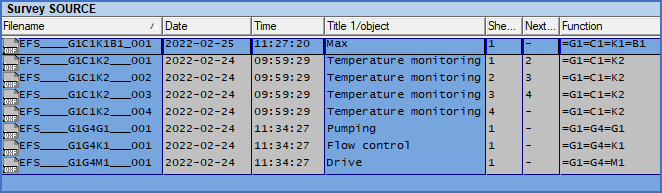
Figure 595: As a result of the selection shown in the figure above, a new drawing sheet has been created here. The file name and the function designation reflects the choices that were made.
The drawing sheet that is created accordingly gets the following file name:
EFS____G1C1K1B1_001.DXF
Please refer to the New topic for a description of the New command used to create new drawing sheets, including the document code selection that is done in that context.