|
<< Click to Display Table of Contents >> Preferences |
  
|
|
<< Click to Display Table of Contents >> Preferences |
  
|
Using the Preferences… command in the Module pull-down menu, you can control the behaviour of the Drawing Manager in several aspects:
•Choice of colours in the Drawing Manager
•Behaviour of the lists in the survey
•Viewer preferences
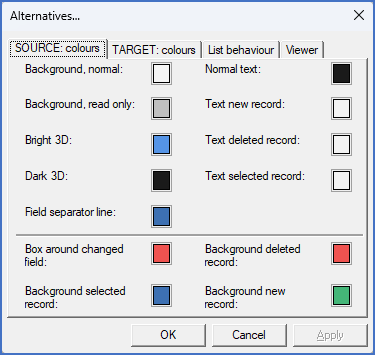
Figure 706: The dialogue box that is used to control user preferences
Using the links below, you find information about the individual tabs.