|
<< Click to Display Table of Contents >> Mask and mask file |
  
|
|
<< Click to Display Table of Contents >> Mask and mask file |
  
|
Two separate project parameters specify which mask to use for the SOURCE directory and for the TARGET directory, respectively. It is in other words possible to separate them, which for example can be used to prevent editing of certain fields in the TARGET directory, while the same fields are fully editable in the SOURCE directory.
The mask points to a mask file, which in turn specifies the format of the Drawing Manager database, the design of the detailed view in the Drawing Manager and the communication between the Drawing Manager and the title field, as described in the Drawing frame and mask sub-topic.
The project parameters that define the choices of masks are described in the Masks sub-topic of the Project Module topic.
The mask is linked to a mask file via settings that you access via the Masks tab of the Settings module.
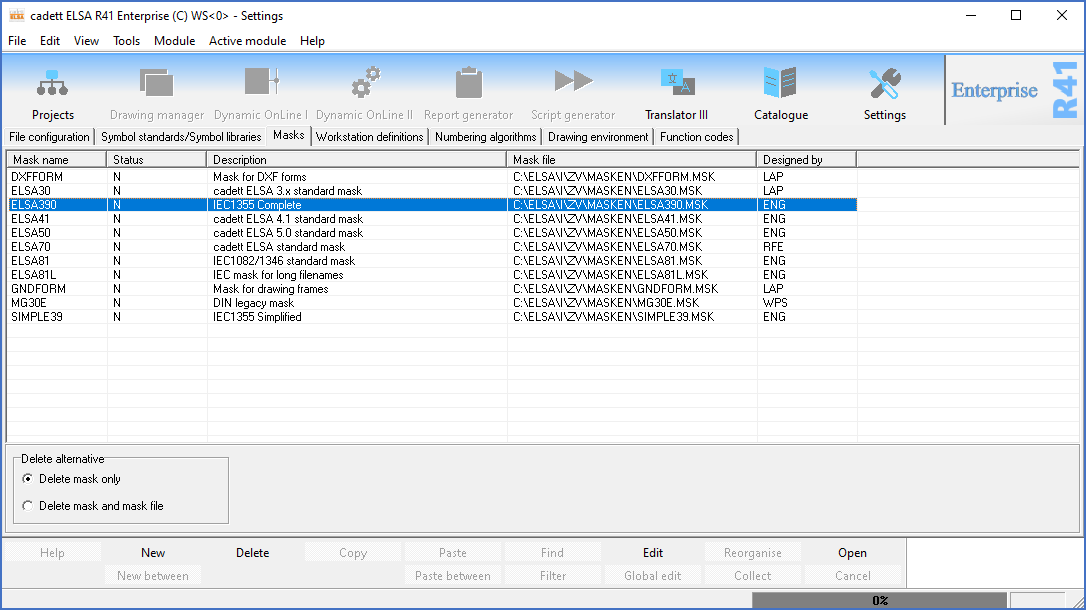
Figure 680: -The Masks tab of the Settings module
From there, you can create new masks, as well as edit or delete existing ones.
You have the following features available to do that:
•The details of the mask file (the syntax and the file format) is discussed in the Mask file details topic.
•A step-by-step guide how to create a new drawing frame and a new mask with associated mask file is found in a topic named Creating a new drawing frame with associated mask.