|
<< Click to Display Table of Contents >> Context menu in survey |
  
|
|
<< Click to Display Table of Contents >> Context menu in survey |
  
|
In the surveys, you can use right-mouse-click to access a context menu, which is shown in the figure below.
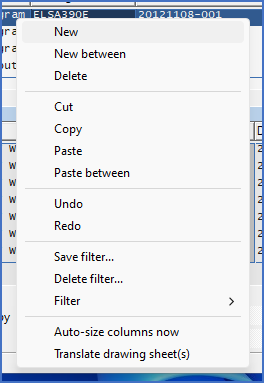
Figure 540: The context menu in the surveys of the Drawing Manager
The commands in the context menu are listed below, with links to detailed descriptions of each one of them.
•New
•Cut
•Copy
•Undo
•Redo