|
<< Click to Display Table of Contents >> Delete filter... |
  
|
|
<< Click to Display Table of Contents >> Delete filter... |
  
|
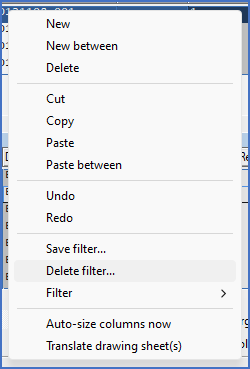
Figure 551: The "Delete filter..." command in the context menu of the survey
A complete description of how filters are used in the Drawing Manager is found in a topic named Filter.
The Delete filter... command in the context menu of the survey, is used to delete a named filter. The named filters technique is described in the Named filters sub-topic.
Specifically deleting a named filter using the Delete filter... command, is described in the Delete named filter sub-topic.