|
<< Click to Display Table of Contents >> Changing document codes for drawing sheets |
  
|
|
<< Click to Display Table of Contents >> Changing document codes for drawing sheets |
  
|
If you change the document code of one or multiple drawing sheets, the file names and the sheet numbers of those drawing sheets will be changed accordingly. Fields in the title fields that are associated with the document code in the mask file will also be updated.
Below, you will find a description of how you do this, and what effects it will have.
Select one or many sheets, with the same or with different document codes. In the Module pull-down menu you then select the Change document codes for drawing sheets… command.
A dialogue similar to the one that appears when you create a new sheet will then be displayed.
The currently selected document codes are presented and you can make a new choice.
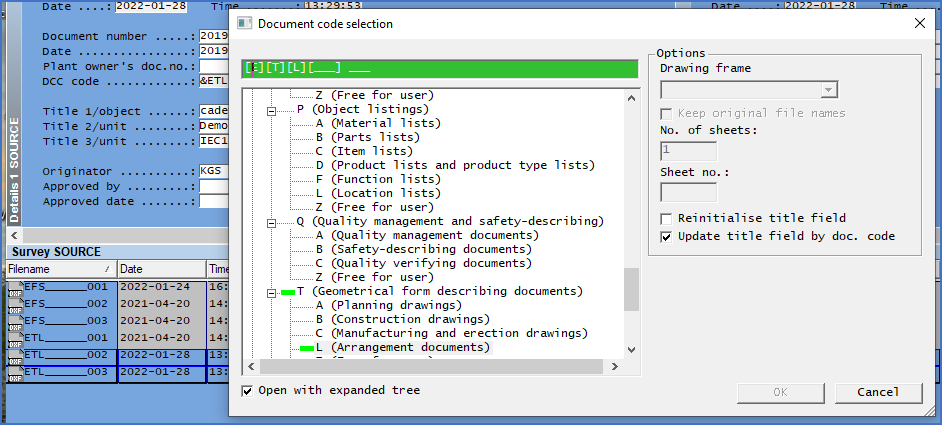
Figure 647: The user has selected two sheets and then given the command "Change document code for drawing sheet...". The dialogue makes it possible to choose other document codes.
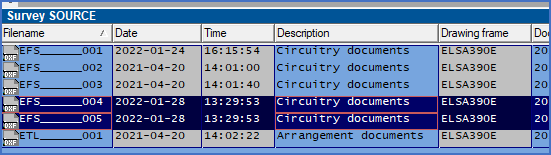
Figure 647: The selected sheets have been given new file names and are placed correctly in the list according to the current sorting.
When you click the OK button the dialogue box, the selected drawing sheets get new file names and new sheet numbers, taking selected document codes and existing drawing sheets into account.
Depending on the check-boxes in the dialogue box, the title fields may or may not be updated according to the new document codes.
Details about the Document code selection dialogue box is found in a separate topic, that you reach using the link here.