|
<< Click to Display Table of Contents >> Automatically turn off viewer when problems are detected |
  
|
|
<< Click to Display Table of Contents >> Automatically turn off viewer when problems are detected |
  
|
If you have a corrupted DXF file in your project, the Viewer might not be able to open that drawing sheet, and cadett ELSA might even be forced to close entirely.
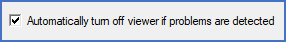
Figure 710: Automatic turn off feature activation
To avoid immediately running into the same problem again when you restart cadett ELSA, the viewer can be automatically turned off in that situation. After you have resolved the problem, perhaps by deleting the corrupted drawing sheet, you can then activate the Viewer again, using one of the two options described in the previous sub-topic (black or white background colour).
For reasons described above, activating the automatic turn off feature is highly recommended. If it is not activated, corrupted DXF files might cause worse problems than necessary.