|
<< Click to Display Table of Contents >> Background colour in Symbol Insert Tool |
  
|
|
<< Click to Display Table of Contents >> Background colour in Symbol Insert Tool |
  
|
The background colour can be either black or white.
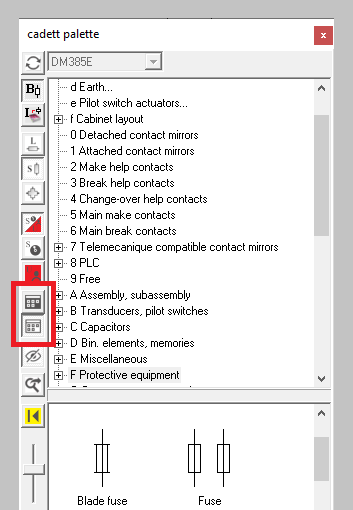
Figure 1061: Here, black or white background colour is selected
Using the buttons showed in the picture above you can select which background colour to use.