|
<< Click to Display Table of Contents >> Create options |
  
|
|
<< Click to Display Table of Contents >> Create options |
  
|
Selecting the Create command in the menus (or typing CAELOPTIONSCREATE), displays the Create options dialogue box, which is shown in the figure below.
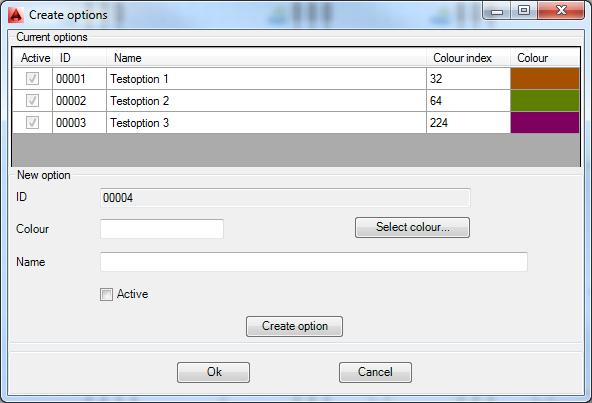
Figure 2057: The "Create options" dialogue box.
In the upper part of the dialogue box, under the headline Current options, a list of currently available options is shown. In a new project that list is typically empty.
Below the option list, a number of fields give you the opportunity to specify the properties of an option to create. When you have specified these properties, you simply click the Create option button, and the new options is created.
Descriptions of the details in the dialogue box are available using the links below.
•ID
•Name