|
<< Click to Display Table of Contents >> Change index of a cable |
  
|
|
<< Click to Display Table of Contents >> Change index of a cable |
  
|
The feature that is used to change cable type in the cable list of Dynamic OnLine I, has several advantages. It does not only update index and electrical data (dimension), but it also re-numbers the cable cores in accordance with the selected cable type.
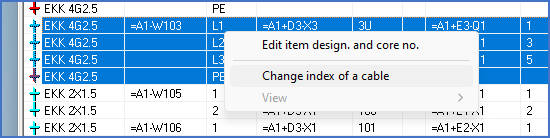
Figure 1173: The "Change index of a cable" command
Please, follow the steps below to do that.
•Select any cable core of the cable that you want to change index for.
•Right-click and select the Change index of a cable command.
•The catalogue is called, and a filter is automatically set so that you only see the cables.
•Select a suitable cable type and click Open.
•The index of the cable is thereby changed. The electrical data attribute in the main cable symbol is also updated.
•It is, however, not enough with that. The core numbers are also updated in accordance with the numbering algorithm that is assigned to the cable type that you have selected.
•If you then press Collect, spare cores will also be calculated and presented.