|
<< Click to Display Table of Contents >> Resource handling |
  
|
|
<< Click to Display Table of Contents >> Resource handling |
  
|
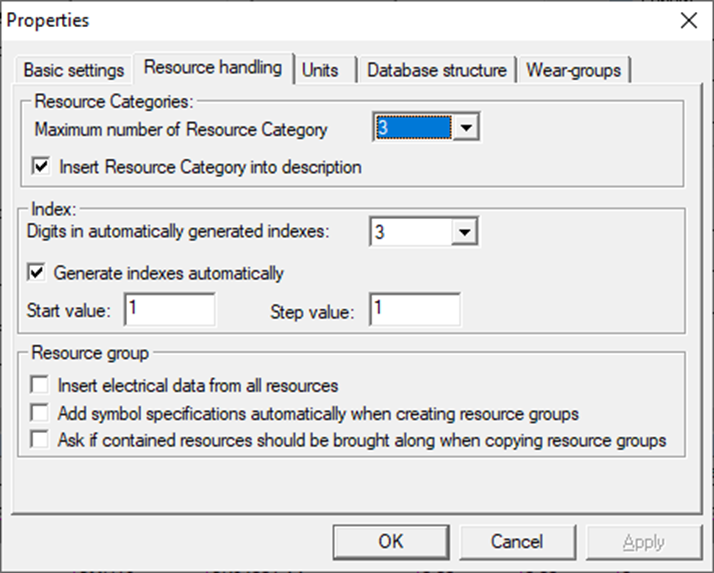
Figure 1437: The Resource handling tab of the Properties dialogue
The number of resource category levels, limits your choices when specifying the resource category for an item. Resource categories with more levels than the maximum number specified here, cannot be selected.
Entering the resource category in the description means that the description text of the resource category you selected for a newly created resource is automatically transferred to the description field when you create the resource.
The number of digits in automatically generated indexes controls what the automatically generated indexes will look like. First comes the letter code for the relevant resource category, then a distinctive counting number. Here the number of digits in this counting number is stated.
•KW028 thus indicates a choice of three digits, resulting in a maximum of 999 items within each resource category.
•KW0029, on the other hand, indicates a four-digit selection, with a maximum of 9999 items within each resource category.
You can enable or disable index generation when creating new resources. If you disable this, you will have to manually enter the index when creating resources.
If you use automatic index generation, you can always override the automatic default and enter something else yourself whenever you want. Therefore, it is recommended that you activate this function.
There is also an option available to control which start and step values to be used for different resource categories, for the counting numbers of automatically generated indexes.