|
<< Click to Display Table of Contents >> Basic settings |
  
|
|
<< Click to Display Table of Contents >> Basic settings |
  
|
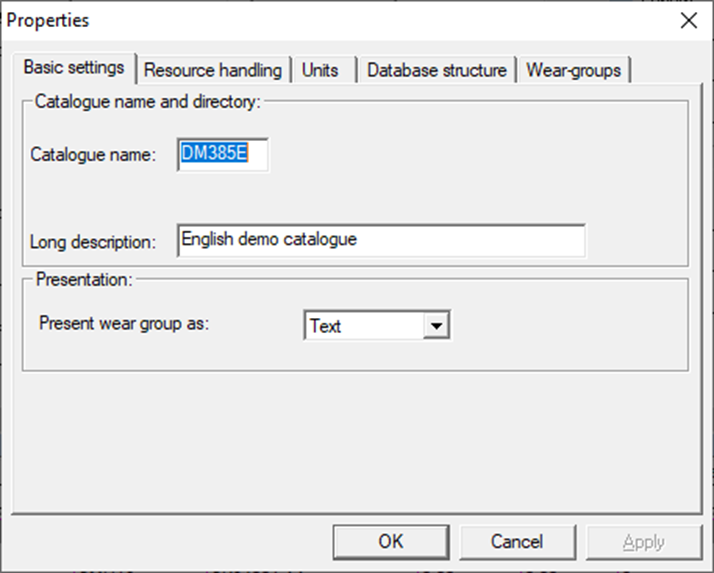
Figure 1436: Basic settings tab of the Properties dialogue
Here you can change the catalogue name and description. You do not have to be so anxious to change the description but think carefully before you change the name! The name is used as a key to indicate in the various projects from which catalogue all indexes come. A changed catalogue name can thus have major consequences.
You can also specify how the wear group is to be presented in the catalogue. You can choose between text, for example “Normal wear”, or numbers, for example “1”.