|
<< Click to Display Table of Contents >> Attribute configuration |
  
|
|
<< Click to Display Table of Contents >> Attribute configuration |
  
|
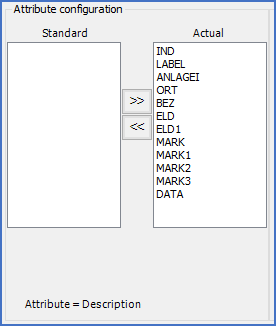
Figure 782: The "Attirbute configuration" section of the "Symbol data" dialogue
To the left in the Symbol data dialogue, you will find the Attribute configuration section, shown in the figure above.
There, you can decide which standard attributes to include in a new symbol that you are creating. It is also a tool that can show you if there are any standard attributes missing in an existing symbol.
You have two lists of attributes:
•To the left, you find a list called Standard. That list contains all attributes that are standard for the particular symbol type that you have selected, and which you have decided not to include in your symbol.
•To the right, you find a list called Actual, which contains all attributes that you have decided to include in your symbol.
Using the two buttons with arrows that you find in the middle between the two lists, you can move attributes between the lists.
Which attributes that are regarded as standard for the respective symbol types, is a matter of configuration. It may vary quite a lot between different symbol libraries, and it is even possible for the user to affect this configuration, which is stored in a configuration file called NSG001.INI, and which is located in the symbol library.