|
<< Click to Display Table of Contents >> Allow manual creation of TARGET database files |
  
|
|
<< Click to Display Table of Contents >> Allow manual creation of TARGET database files |
  
|
To be able to use this feature at all, you must first activate the possibility to do so. This is done with a command in the Module pull-down menu named Allow manual creation of TARGET database files.
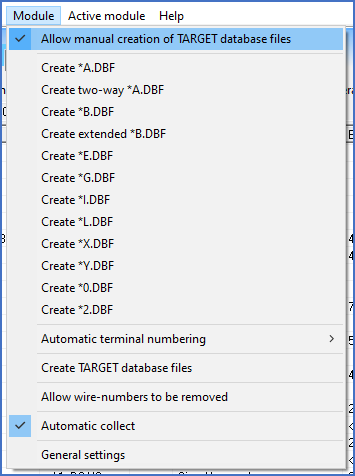
Figure 1196: The "Allow manual creation of TARGET database files" command in the "Module" pull-down menu
As mentioned earlier, this is something which you under normal circumstances never should do. Therefore, you will get a warning when you perform this activation. Please refer to the figure below,
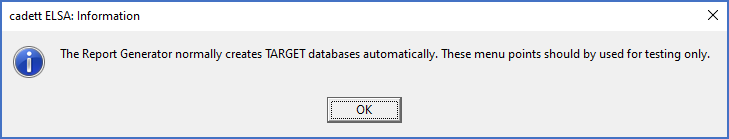
Figure 1197: This warning advises against the usage of these features.