|
<< Click to Display Table of Contents >> Activate |
  
|
|
<< Click to Display Table of Contents >> Activate |
  
|
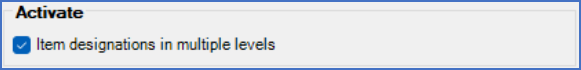
Figure 373: The "Activate" sub-section
In this sub-section, you will find the most prominent of the parameters that control multiple level item designations, namely the one that controls whether it should be active or not.
If this settings is active, boundary boxes inside one another will be interpreted as levels.
If this setting is not active, a boundary box inside another boundary box will be interpreted as defining an exception. In other words, the designations will be in a flat structure without levels.
Please refer to the Multiple level item designations topic, and also the sub-topic named Example of multiple level designations for a further explanation of all this.
The check-box itself is described in a sub-topic named Item designations in multiple levels.