|
<< Click to Display Table of Contents >> Remove projects from groups |
  
|
|
<< Click to Display Table of Contents >> Remove projects from groups |
  
|
There are two ways of removing a project from a group. One of them is discussed here. The second method is covered in a topic named Alternative method.
The quickest and easiest way to remove a project from a group is in most cases the one that is described here:
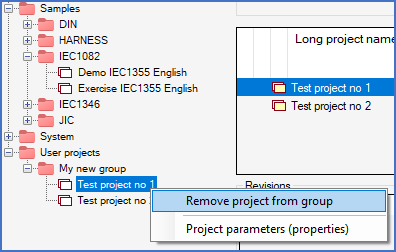
Figure 110: You can remove a project from a group by right-clicking the project directly in the tree, like shown here.
With the right mouse button, click the project that you want to remove from its group. Make the selection in the group that you want to remove the project from.
In the context menu that is displayed, select the Remove project from group command.
The project is then immediately removed from the group in question. Please note that changes you make in this way are written directly to the project parameter database, which means that you can not undo the operation.