|
<< Click to Display Table of Contents >> Alternative method |
  
|
|
<< Click to Display Table of Contents >> Alternative method |
  
|
Instead of starting from the representation of groups and projects in the Project Module as described above, there is an alternative method available to move or copy project references in the tree structure. In that alternative method, you start from the project and then add or remove group references in the project. You, so to speak, attack the issue from the other end.
In short, you right-click a project and select Project parameters (properties).... You can do that either directly in the tree or in the detailed projects list. In the dialogue box that is displayed, you select the Tree structure tab.
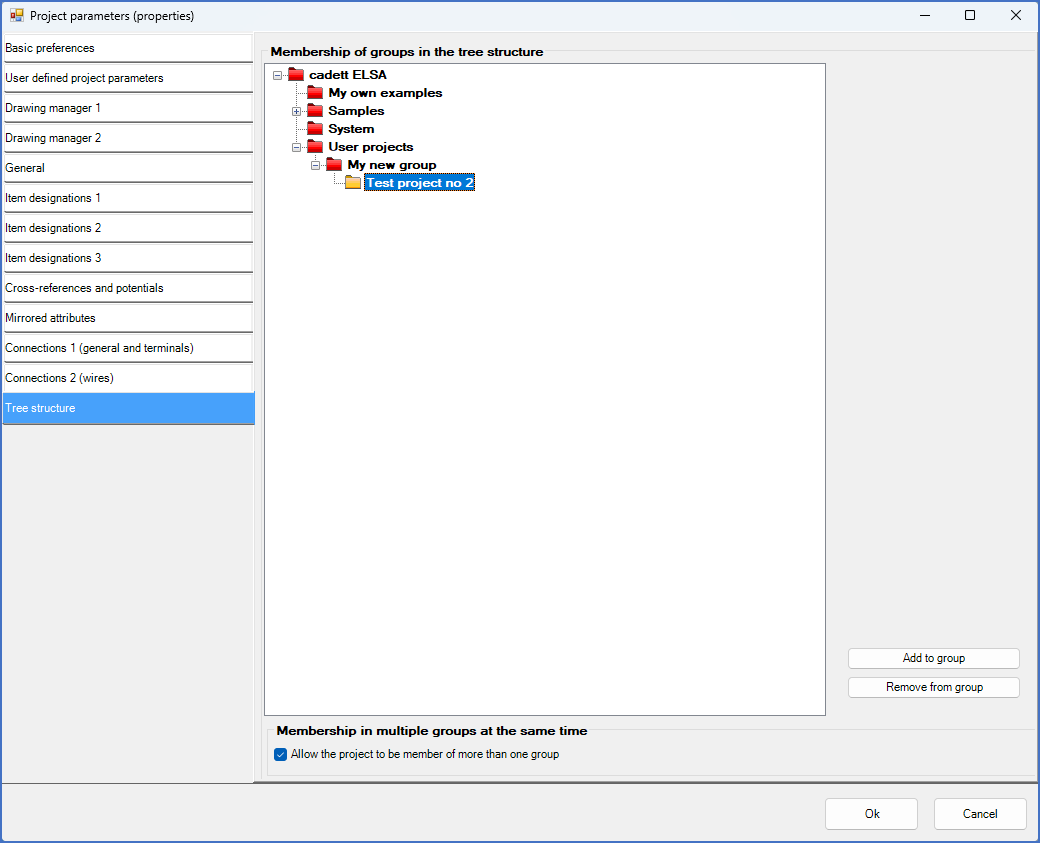
Figure 110: Where a project is located in the tree structure can be changed from the Project Parameters dialogue.
You are then able to add the project to additional groups or remove the project from groups where it is currently located, simply using the two buttons that are available to the right in the dialogue box, as shown in the figure above.
One of the advantages with this method, is that you will see all locations of the project directly, without having to look for them.
This method is described in more detail in the Project Parameters topic.