|
<< Click to Display Table of Contents >> Resource groups |
  
|
|
<< Click to Display Table of Contents >> Resource groups |
  
|
The difference between single resources and resource groups was described in a general manner in the previous sub-topic named Single resources. If an index in a main symbol refers to a resource group in the catalogue, instead of a single resource as stated above, the presentation in Dynamic OnLine will of course be different.
As opposed to the final documentation, resource groups are here shown directly with the resource group itself on its own row. Such a resource group is indicated with a special icon and a plus sign. If you click the plus sign, you will see the single resources of which this resource group consists, meaning the ones that you normally see presented in a conventional device list.
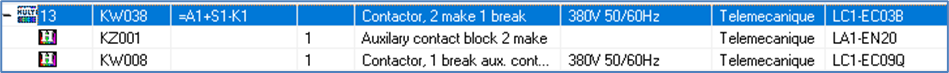
Figure 1131: Resource groups are displayed in this way, with the group itself on the top, and the included devices below.